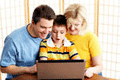Keylogger Lite - F.A.Q.
 This page was constructed for developers to answer your frequently asked questions about Keylogger software version Lite. If You can't find an answer to your question - feel free to ask it through this Contact Form.
This page was constructed for developers to answer your frequently asked questions about Keylogger software version Lite. If You can't find an answer to your question - feel free to ask it through this Contact Form.
![]()
About Keylogger LITE V3
Does Keylogger Lite v3 keyboard spy work with the clipboard?
Yes, it does.
You write that updates are free for 18 months. Does it mean that I can download the new version and it shall work in a full-functional regime instead of the previous Keylogger Lite version?
Keylogger LITE V3 is available for all users of all previous Keylogger Lite without any additional payments. The new version shall easily update any previous Lite version on your computer and You don't need to pass any additional registration. Attention: new and old Keylogger Lite versions are incompatible in LogFiles, and You won't see LogFile data from old version.
What "hot keys" must I press to open Keylogger main window?
Each new Keylogger version can have different "Hotkeys". You can learn Hotkeys for the last version of Keylogger Lite from the picture with Settings step at "Keylogger Lite Setup" area.
![]()
About Keylogger Lite version 2.хх
What will I see in LogFile?
All that was used on this computer: all programs been opened and when, all done inside them and all keys and used layouts.
Does Keylogger Lite spy texts from ICQ, AIM, Skype and other software?
Yes, Keylogger does it yet before sending typed messages.
Do I have a possibility to find out a persons' Nickname in such programs like ICQ or Skype with the help of LogFile?
Yes, You have such possibility, as from ICQ and Skype and other programs.
Can I do such that Keylogger won't show its presence inside the System?
Yes. We've realized this possibility already in Keylogger Lite. If You wish to set Keylogger into so called "hidden" mode - You need to unmark the option "Show System Tray Icon" in main Keylogger window. The program won't show itself till the moment of appearance by HotKeys combination. See more details in Keylogger Help file.
After Keylogger installation LogFile is empty, what can i do?
More often, right after Keylogger installation, the user need to click the option "Start spying" in the main program "File" Menu or by clicking mouse right button on the program Tray Icon. And You must see "Spying" phrase in the main program window status bar.
What can be the reason of Keylogger stop working?
The most simple reason can be - an additional non-standart software refusing keylogger work. In some cases Keylogger Lite can conflict with software been titled by "anti", but in rare cases.
Can Keylogger Lite be blocked by anti-virus software?
Keylogger is not a virus and nothing like this. Keylogger produces functions not supported by standard tools of operation systems. Keylogger can not be among dangerous programs or destructive for any system processes. Overwhelming majority of popular antivirus programs don't scan it as a virus and keep silence about it because Keylogger processes are secure for the operational system. But it's time to mention that manufacturers of antivirus systems try to increase values of their software adding inside them functions of processes replication, but we are never at a stop.
Why can't I see my logins and passwords that I type in browser?
You need to activate the check-box "Show special characters" in Keylogger LogFile.
What's the difference between your keylogger and other keystroke keyboard spies?
First of all, our Keylogger has the cheapest cost for users with the comparable functionality. Second, and it's important too, Keylogger has easy and understandable program interface. More over, we offer the operative two-language technical support. Also, we offer the easy-pay methods and for unexperienced in payment systems users that makes Keylogger registration process quite fast and easy. But the main reason - You can compare all by yourself. Just Try 24 hours - Free Full-functional Keylogger Lite work.
What are special characters?
Special characters in KeyLogger programs are such keys as: ALT, Shift, CTRL, Win, TAB, Space, Enter, BackSpace, CapsLock, Del, Ins and other. All special computer keys using for commands, functions and together with text.
![]()