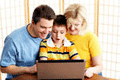Sonar Net - software installation
Use this page to learn the main steps of Sonar Audio software installation process.
Watch the Video-manual:
All Sonar Net setup points are shown on the pictures.
Start the installation file of Sonar Net software and follow the instructions described below for each window.
After the file start You'll see the window asking about your prefered language installation process. Then You'll see the window with the software release number.


The next installation window offers to read the User agreement and agree it by choosing "I agree" radio-button. Click Next to continue the installation. If You ain't agree - choose another radio-button and Cancel the installation process.




If You don't wish to create the software shortcuts in "Start" - "Programs" - "CKM Sonar Net" - set the mark as shown on the picture.